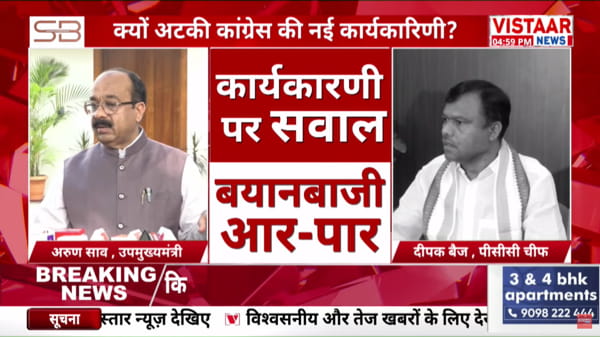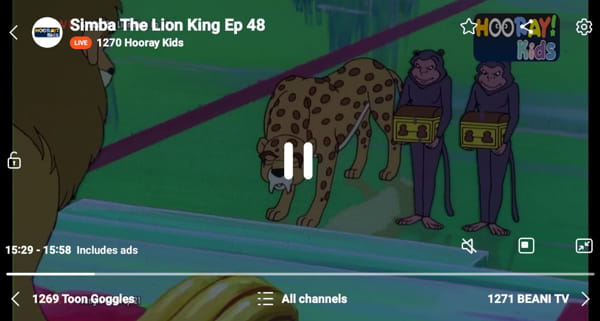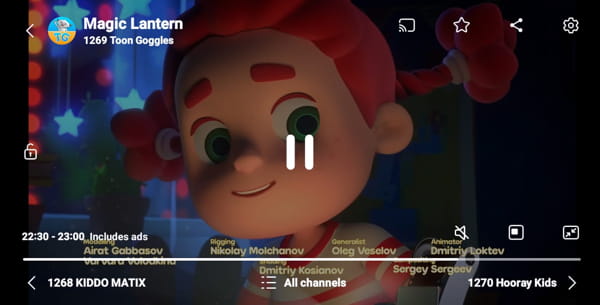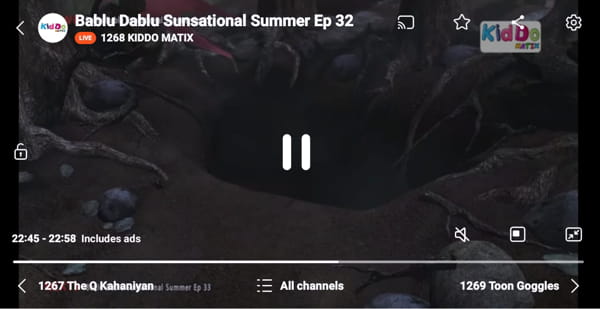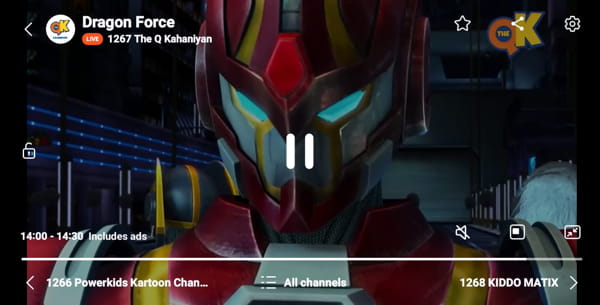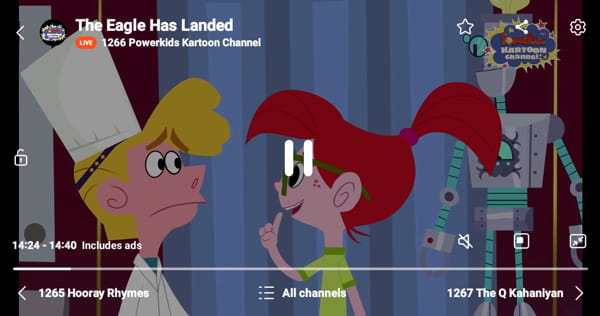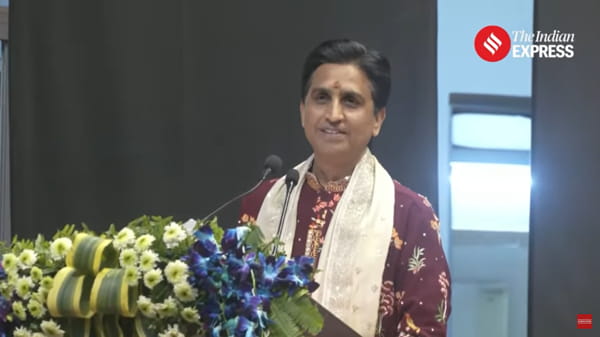Chhattisgarh’s First TV Channel Now Available on Jio TV and Distro TV Sundrani TV, the first TV channel from Chhattisgarh, has expanded its reach to a wider audience. The channel is already available on the Jio TV App, and Jio TV Fiber at channel number 2087, and now this channel has also been added on Distro TV for free.
Sundrani TV offers a wide range of programming, including:
- Chhattisgarhi Music and film content
- Chhattisgarhi Comedy shows
- Chhattisgarhi devotional content
- Other Chhattisgarhi entertainment programs
Sundrani TV Availability –
You can watch Sundrani TV on:
Jio TV App: Channel number 2087
Distro TV: Freeplay

Sundrani TV’s expansion to Jio TV and Distro TV is a significant milestone for the channel. The Sundrani TV’s YouTube channel already has about 1.25+ million followers.
So if you want to know how to watch free OTT movies and free live TV streaming channels, check here.