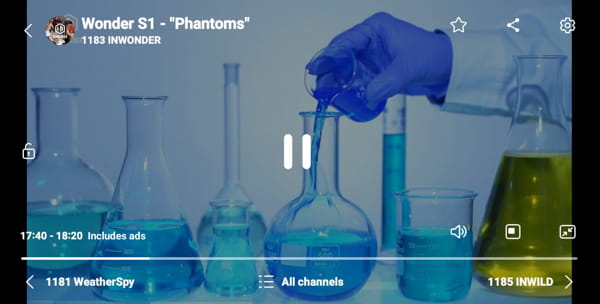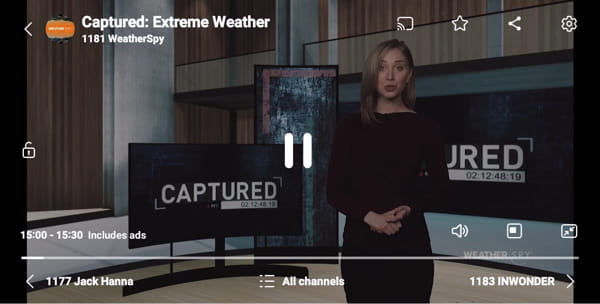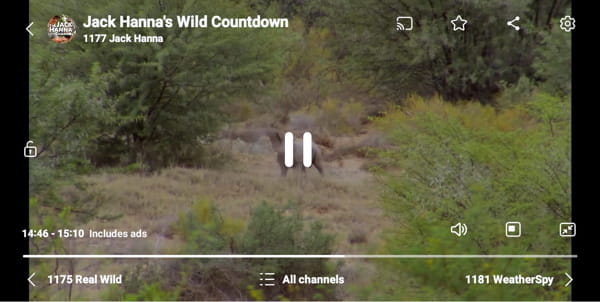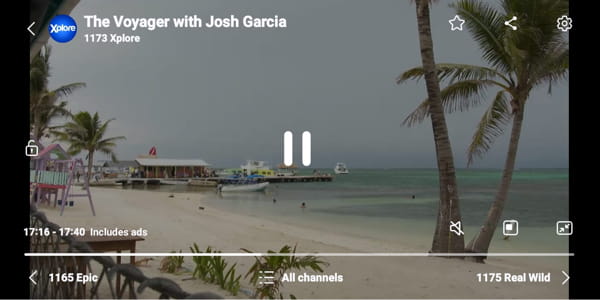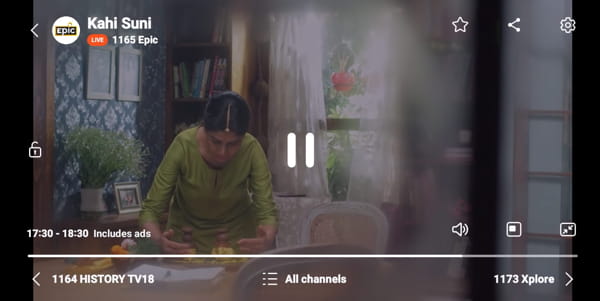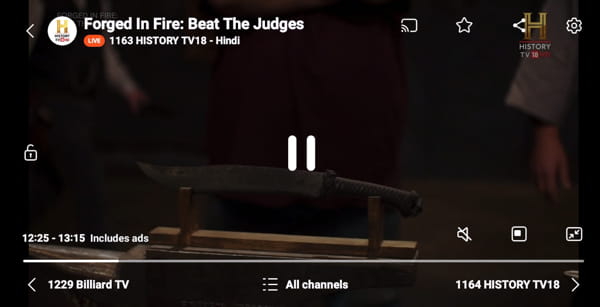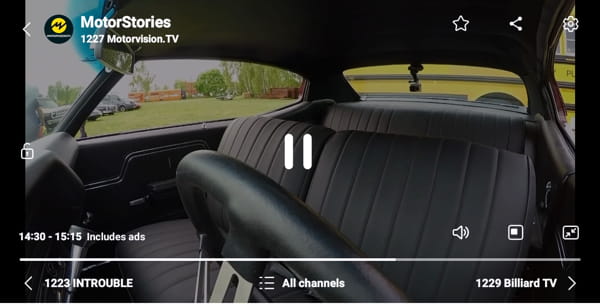InWonder is a popular streaming channel that broadcasts programs ranging from exploring the depths of the ocean to unraveling the mysteries of space. It is a freeplay English channel that can now be watched live on Samsung TVs.
View List
Key Features of InWonder on Samsung TV
- Enjoy breathtaking visuals in stunning 4K resolution, which will make your viewing experience even more enjoyable.
- Navigate to the InWonder channel easily using Samsung TV’s intuitive interface.
- Create a personalized watchlist and get recommendations based on your viewing preferences.
- Stay updated with new content, ensuring you never run out of exciting documentaries and series to watch.
How to Access InWonder Channel on Samsung TV
- Make sure your Samsung TV is connected to the internet.
- Visit the Samsung TV App Store.
- Search for “InWonder” and select the app.
- Download and install the app.
Enjoy the InWonder channel on Samsung TV with its stunning 4K resolution and user-friendly interface.